This article explains the “alternate page with proper canonical tag” issue in Google Search Console and how to fix it or prevent it from impacting your page indexing.
What are the canonical tag, Canonical URL, and Alternate pages
A canonical URL is the preferred page that Google chooses for a set of duplicate pages on your website. Suppose we have the following 3 URLs:
Google may choose https://example.com as the preferred version to index, and may not index the other alternate URLs.
Another example of alternate pages:
- https://example.com/products/ziri
- https://example.com/products/ziri?pr_prod_strat=use_description&pr_rec_id=94efe2915&pr_rec_pid=6959311749299&pr_ref_pid=6959313223859&pr_seq=uniform
- https://example.com/products/ziri?pr_prod_strat=description&pr_rec_id=d1e903fdd&pr_rec_pid=6945568587955&pr_ref_pid=6920483668147&pr_seq=uniform
- https://example.com/products/ziri?pr_prod_strat=description&pr_rec_id=2a7c09614&pr_rec_pid=6945568587955&pr_ref_pid=6920486092979&pr_seq=uniform
Although each of these URLs is different, they have a main/preferred URL which is https://example.com/products/ziri. This URL is normally set as the canonical/preferred URL, and such URLs get indexed, while the variations don’t.
We can always ask Google to choose the preferred URL with the help of the canonical tag, as seen below:<link rel=”canonical” href=”https://example.com/products/ziri” />
In this case, Google will most likely to index https://example.com/products/ziri and ignore the other alternative URLs. The alternative URLs would then be reported in the “Alternate page with proper canonical tag” issue.
One more example of alternate pages would help clear the topic and the need for canonical;
https://example.com/contact
https://example.com/contact/
If you have selected https://example.com/contact/ as canonical but linked to a non-canonical version ( https://example.com/contact ) from anywhere on the website then it is going to report in the GSC. In any case, we don’t want to make both pages canonical right?
What if you set the canonical to all variations?
If you have different/unique content for your users on all these variations, then it is a good idea to canonicalize all of them. Otherwise, it will be reported as a different page indexing issue called “Duplicate, Google chose a different canonical than user” and “Crawled currently not indexed”. This is because Google thinks that the preferred version is already indexed, and there is no benefit of indexing the same content for its users.
I have seen this many times where we set the canonical to all these variations without changing the content to make it unique. It still doesn’t get indexed.
What is an alternate page with a proper canonical tag error?

Google indexes the preferred or canonical version of the crawled page and finds other pages as duplicates or alternate. Therefore, it reports all other alternate pages under the “Alternate page with the proper canonical tag”.
Another example of Shopify product pages that are normally accessible through:
https://example.com/abc-products/name (direct product link)
and collections-based URLs like:
https://example.com/collections/xyz-collection-name/products/abc-product-name
The Shopify themes normally have product-based URLs mentioned in the canonical tag or preferred URLs. In this case, the collection-based URL will be considered an alternate.
One more example can be filter pages/URLs (with filter criteria); in which we normally set the canonical tag as:
https://example.com/products/e-f-g-product-name
while there can be multiple other variations such as:
https://example.com/products/e-f-g-product-name?pr_prod_strat=collection_fallback&pr_rec_id=c593e44c2&pr_rec_pid=7095127310384&pr_ref_pid=708887910814
The Shopify themes normally have product-based URLs mentioned in the canonical tag or preferred URLs. In this case, the collection-based URL will be considered an alternate.
How to Fix:
I suggest checking the reported pages and making sure to have a correct canonical tag set for the preferred URL.
Try to understand why you want to index the same page/product/posts with 2 different URLs. If the product is available using a single URL then what is the point of indexing the other URL with the same content?
Try to remove unnecessary alternate URLs and if these are necessary for any particular reason then try making them no-follow and no-index so such URLs won’t report next.
It is not recommended to index all alternate URLs by defining canonical tags for each variation, it will cause duplicate content issues.
If that is an amp page then we don’t need to define a canonical amp URL since the amp page has the same content as without the amp version. This is to stop duplicate content issues.
We can use internal links to canonical URLs only and no-follow the other alternatives to keep the log clean. This is the futuristic plan but it would help to focus on the preferred URL only. Unless there is a reason for linking to a non-canonical URL.
The canonical helps reduce website duplication which helps in improving site quality overall.
[simple-author-box]