In the fast-paced digital landscape, having an online presence is crucial, and Squarespace Website Builder has been a popular choice for many individuals and businesses. However, despite its user-friendly interface, there are certain Technical SEO issues that users often encounter. Let’s delve into these limitations and explore ways to navigate them effectively.
On this page
Toggle1. Limitations of Squarespace Website Builder | Non-canonical page in sitemap

One of the notable limitations of Squarespace website builder is the presence of a ‘/home’ page in the XML sitemap, while the canonical URL has the root domain. Unfortunately, Squarespace doesn’t provide an option to edit and change URLs in the XML sitemap. Additionally, product category and tags URLs may display ‘/store’ in their canonical tags, and this default behavior cannot be altered.
What support says:
Squarespace support acknowledges this as default behavior, suggesting that Google will recognize the main page as ‘/store’ to prevent duplicate pages.



2. Meta Description Tag Missing or Empty

Another challenge within Squarespace is the inability to add meta descriptions for post tags and categories, as well as product tags and categories. Squarespace is aware of this limitation and might address it in future updates, but currently, users cannot add custom meta descriptions.
3. Missing alt text

Squarespace’s default method for handling background images, converting them into img tags, creates a limitation – there’s no option to add alt text to these images. This poses a potential challenge for SEO, as alt text is crucial for image accessibility and search engine optimization.
4. Multiple H1 tags

Archive pages in Squarespace, such as post tags and categories, may display multiple posts with H1 title tags. Unfortunately, Squarespace doesn’t offer an option to change these tags, resulting in a multiple H1 tag issue that can impact SEO.
5. Structured Data has Schema.org Validation Error

The inability to edit code in Squarespace poses a challenge for websites, as schema.org validation errors may be reported by Ahrefs. Unfortunately, due to limitations of Squarespace website builder, this issue cannot be fixed directly within the platform.
6. Indexable page not in sitemap

A new addition to the limitations is the reporting of the indexable page not in the sitemap issue. Ahrefs reports this for the root domain as Squarespace includes the ‘/home’ URL in the XML sitemap instead of the root domain, following the platform’s default behavior. Editing the XML sitemap is not possible, leading to an unfixable limitation.
Also Read: How to do Google Request Indexing
Conclusion
In conclusion, Squarespace, while offering a user-friendly website-building experience, does have limitations when it comes to addressing technical SEO issues. Understanding these limitations and exploring workarounds is crucial for website owners seeking to maximize their online visibility and performance.
FAQs
While some limitations can be addressed with external tools, Squarespace users may still encounter challenges that cannot be entirely eliminated.
Squarespace is known for periodic updates; however, specific timelines for addressing SEO limitations are not always disclosed.
Focus on optimizing content, use external tools, and stay informed about best practices to mitigate the impact of technical SEO challenges.
Different website builders have varying strengths and weaknesses; it’s essential to choose one that aligns with your specific needs and goals.
Explore Squarespace’s official documentation and online resources for updated information on SEO best practices.
Author

At CopeBusiness, we are a team of dedicated technical SEO experts who specialize in identifying and fixing intricate technical SEO issues. With our deep understanding of search engine algorithms and best practices, we provide comprehensive solutions that pave the way for improved website performance and higher search engine rankings. In this blog post, we'll delve into the world of technical SEO and highlight how our team at CopeBusiness can help your business thrive.
View all posts