In the ever-evolving digital landscape, a website’s technical SEO plays a crucial role in determining its visibility and performance on search engines. However, when it comes to fixing technical, there are inherent limitations of Wix website builder that website owners need to be aware of. This article will delve into the challenges faced while optimizing a website hosted on Wix, exploring both critical issues and missed opportunities.
On this page
Toggle1. Limitations of Wix Website Builder | Defense Against Cross-Site Scripting Attacks

Implementing defense mechanisms against cross-site scripting attacks is a critical aspect of website security. Unfortunately, the limitations of Wix website builder become evident here, as access to site files is unavailable. This issue poses a significant roadblock, particularly in adding a content security policy in headers—a standard practice in many platforms but not feasible in the Wix environment.
Here is the screenshot of what Wix support says about this issue:

2. Missing Alt Text

In the realm of accessibility, the absence of alt text for images can be detrimental. However, on Wix, adding alt text faces limitations, particularly for background images and slider images.
3. Defense Against Click-Jacking and Cookies Access

Issues concerning click-jacking and potential cookie access through JavaScript remain unaddressed on Wix. The platform’s restrictions extend to the implementation of necessary security measures.
4. Web Server Version Disclosure

The disclosure of web server versions poses a security risk, but unfortunately, altering this aspect is beyond the user’s control on Wix.
5. Defer Offscreen Images

While Wix employs lazy loading, the specific recommendation of adding the loading=’lazy’ attribute remains unattainable due to platform limitations.
6. Page Speed Predicament

Issues related to ‘Defer offscreen images,’ ‘Avoid excessive DOM width,’ and ‘Add dimensions to images’ persist due to the inability to edit HTML, although mobile page speed remains satisfactory.
7. Page has Identical HTML id Attributes

The report indicates identical HTML id attributes on the page which have a slider, resulting from shared id attributes among slider images. Unfortunately, this cannot be rectified due to platform limitations as they don’t give access to edit html components.
8. H1 and H2 Tags with Other Elements

Existing widgets on Wix prevent the removal of other tags within H1 and H2 elements, emphasizing the platform’s constraints. And this issue also can’t be fixed due to not having access to edit html in Wix.
9. Page has no Strong Importance Elements

There isn’t a default way in WIX to add a strong tag. While there is an option to bold the text, it only adds a class to the tag for styling purposes, making the text appear bold, but there is no actual strong tag. As a result, this issue also can’t fix due to the limitations of the platform.
10. Serve Images in Next Gen Format

The issue cannot be resolved on Wix by simply replacing JPG and PNG images with WebP images. This is because Wix does not provide a fallback method, allowing for the display of alternative JPG or PNG images if the browser does not support WebP, such as Safari.
11. Comments in Code has More than 1000 Symbols

The problem cannot be resolved, and it’s not possible to eliminate comments from the source code because Wix does not permit users to edit the HTML or source code of the page.
12. HTTP Link to w3.org

Inclusion of an HTTP link to w3.org in the svg icon tag remains unaltered due to the inability to edit code on Wix.
Conclusion: Navigating the Wix Maze for SEO Success
In conclusion, while Wix offers a user-friendly website building experience, its limitations in handling technical SEO issues pose challenges. Website owners need to be aware of these constraints.
How to Redirect Site HTTP to HTTPS
Check out how to Redirect Site HTTP to HTTPS and why It’s better for security guide with step by step!
FAQs
Unfortunately, due to platform limitations, implementing a content security policy is not possible on Wix.
Wix’s constraints make it difficult to add alt text for background and slider images, posing accessibility challenges.
While Wix handles lazy loading by default, certain speed-related issues, like ‘Defer offscreen images,’ remain unaddressed due to platform restrictions.
Unfortunately, shared id attributes among slider images cannot be changed on Wix due to platform limitations.
Pages like refund-policy, accreditation, grievance-policy, FAQs, and enrollment lack text, making the addition of H2 tags challenging on Wix.
Author

At CopeBusiness, we are a team of dedicated technical SEO experts who specialize in identifying and fixing intricate technical SEO issues. With our deep understanding of search engine algorithms and best practices, we provide comprehensive solutions that pave the way for improved website performance and higher search engine rankings. In this blog post, we'll delve into the world of technical SEO and highlight how our team at CopeBusiness can help your business thrive.
View all posts