Google Request Indexing: Taking Control of Your Content's Visibility
As a developer, you know the importance of having your hard work seen by the world. But with Google’s ever-evolving algorithm, simply publishing your content isn’t enough to guarantee it appears in search results. This is where Google Request Indexing comes in – a powerful tool for pro-actively guiding Googlebot to your latest pages and updates.
On this page
ToggleWhy use Google Request Indexing?
Imagine dedicating hours to crafting a crucial new blog post, only to find it buried deep in the search results because Google hasn’t crawled it yet. Frustrating, right? Request Indexing can alleviate this stress by:
- Accelerating discovery: Instead of waiting for Googlebot’s natural crawl schedule, you can nudge it towards your new content, potentially leading to faster indexing and visibility.
- Ensuring completeness: If you’ve made significant updates to existing pages, you can notify Google to recrawl them and capture the changes, keeping your information fresh and relevant.
- Prioritizing important content: For time-sensitive pages like news articles or event listings, a quick indexing request can get them in front of users when they matter most.
How to utilize Google Request Indexing effectively:
While Request Indexing is a valuable tool, using it strategically is key. Here are some tips:
- Target specific URLs: Don’t waste your quota on generic sitemaps. Prioritize individual pages you want indexed quickly, like newly published pieces or updated sections explained Below.

Step into your Search Console HQ: First, navigate to your Google Search Console account. It’s your mission control for all things search visibility.
Locate the URL inspection tool: Think of it as your magnifying glass for in-depth page analysis. Find it within the menu or search bar.

Enter the URL you want to inspect: It’s time to focus on that specific page—type or paste its address into the designated field.
Press “Enter” and let the magic begin: Sit back and watch as Search Console unveils a treasure trove of insights, including:
- Indexing status: Is your page visible in search results?
- Enhanced details: Dive into rich snippets, mobile usability, and more.
- Live testing: See how Googlebot actually renders your page.
Request indexing: Want to give your page a visibility boost? Click the “Request Indexing” button to nudge Googlebot toward your content.
Pro tip: Use this tool regularly to monitor page performance and identify any potential issues that might be holding back your search rankings.
API Request Indexing

Access Website Dashboard: Open your website’s administration area to begin.
Navigate to Plugins: Locate the “Plugins” section within the dashboard menu.
Add New Plugin: Click the “Add New” button to initiate plugin installation.
Search for Plugin:
- Utilize the top-right search bar to directly locate the desired plugin.
- Enter “Instant Indexing for Google” and initiate the search.
Install and Activate:
- Click the “Install Now” button to begin installation.
- After successful installation, click the “Activate” button to enable its functionality.

Access Instant Indexing:
- Navigate to the “Instant Indexing” section within the Rank Math SEO plugin settings.
Enter URL:
- Paste the exact URL you want to be indexed into the designated box.
Enable Instant Indexing:
- Tick the “Index Now” checkbox to initiate immediate crawling and indexing.
Submit to API:
- Click the “Send to API” button to dispatch your request to Google.

Confirmation:
- Success Message: A clear message will confirm that your URL has been successfully submitted to Google for potential indexing.
Author

At CopeBusiness, we are a team of dedicated technical SEO experts who specialize in identifying and fixing intricate technical SEO issues. With our deep understanding of search engine algorithms and best practices, we provide comprehensive solutions that pave the way for improved website performance and higher search engine rankings. In this blog post, we'll delve into the world of technical SEO and highlight how our team at CopeBusiness can help your business thrive.
View all posts