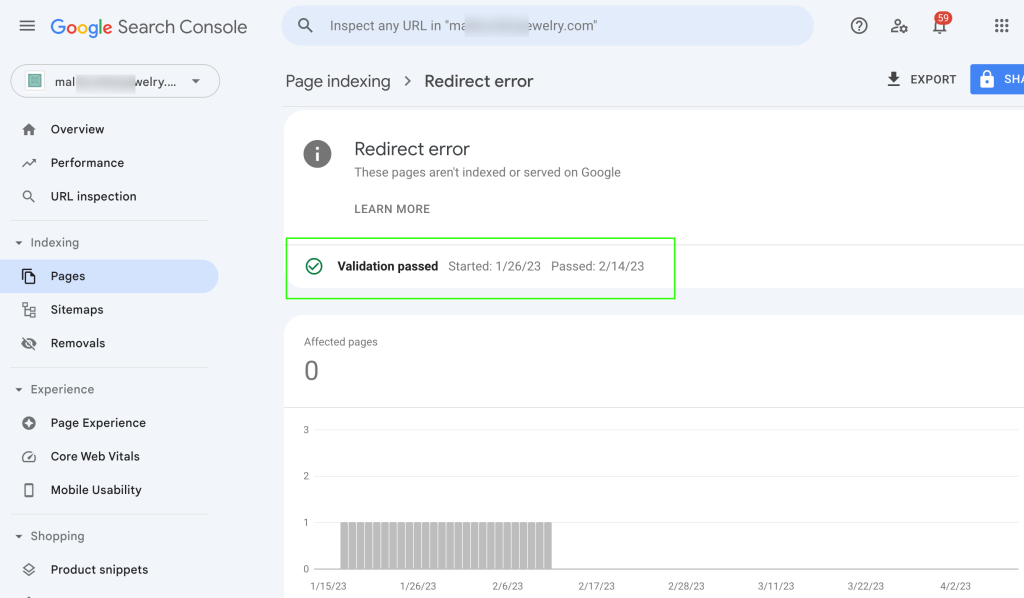“Page with redirect” is a term used in Google Search Console to indicate that some of your web pages are not being indexed because when users or web crawlers try to access them, they are automatically redirected to a different URL. As a result, Google will index the target URL instead of the original page.
Having redirected pages is usually not a problem for your website’s search engine visibility or SEO. However, if you notice that an important page is labeled as “Page with redirect,” you should take action to address it.
In this article, I will explain what the “page with redirect” issue is, when should we fix it, when should we keep it, and how to fix it.
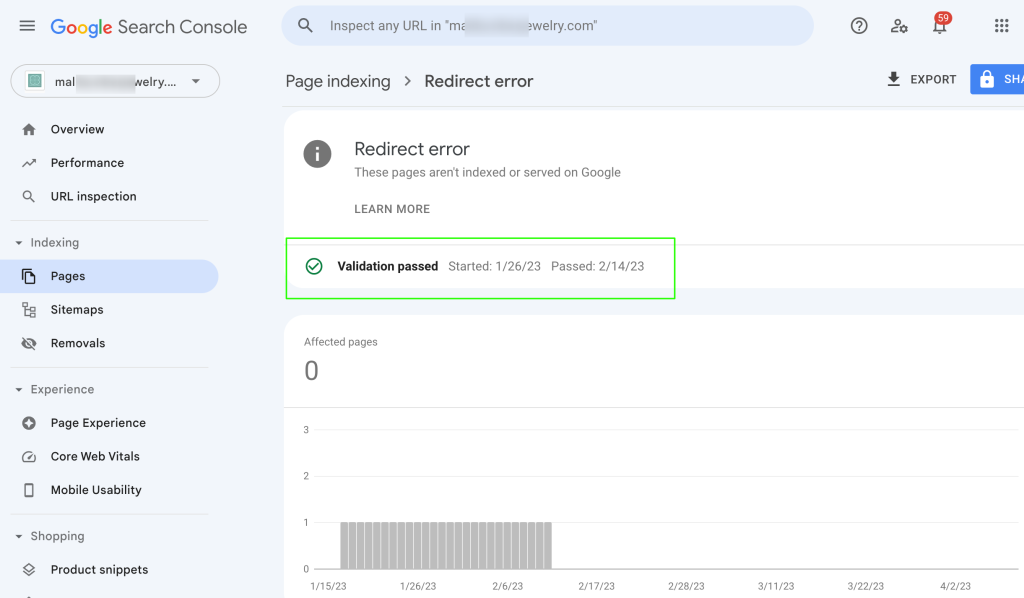
What is a “Page with redirect” Error
In a Page with a redirect issue, Google actually reports a page that redirects to another page. This URL/page with a redirect can be referenced through an XML sitemap, internal links, or backlinks (third-party websites). For example; some third-party websites may give your web page a backlink.
Don’t worry. The page with a redirect is a usual phenomenon in the website management process. An empty checkout link may redirect to the cart page as a feature. A decision of changing URLs may need a 301 redirection so there can be various valid reasons for these URL redirects.
Whenever a URL is set to redirect to another URL then the destination URL should be indexed. As the redirected URL is not accessible to the users (reader) either. That is why the redirect source is not useful for search engines. That is why Google doesn’t index redirect URLs.
Here is the screenshot of what Google says in its official documentation about page with redirect error of search console

How to fix the “Page with redirect” Issue
Case 1: When the reported URL looks legitimate but there is a difference of trailing slash only.
Sometimes we have URLs that are important for a website but if we analyze the URL carefully and hit that URL in the browser then there is normally a difference of trailing slash. Such as;
https://example.com/test-page redirects to https://example.com/test-page/
https://example.com/test-page/ redirects to https://example.com/test-page
In this case, we should find the referring page(s) to change the internal link with a destination link. Here is how;
Step1: Click the search icon to find the indexed details of the URL

Find the referring page(s) and replace the link on these pages with the final destination link (canonical link). The canonical link can also be found on the same screen as seen below.

Step 3: Check if the sitemaps have some value. This is currently N/A in the above screenshot. If it has a valid sitemap then we need to replace the link in the sitemap as well. This usually happens with a custom-generated sitemap.
When you can ignore the “Page with redirect” Issue
Leave it as it is when you don’t have access to the referring page(s): We can ignore the page with redirect if we don’t have access to referring website. You can click on the search icon to check the indexed URL and its referring pages.
Leave it as it is when you have set the redirects intentionally. Such as when you do migrations and URLs need to be changed to point old URLs to new URLs. Another case is when you change the URL and you want your user to redirect to the replacement URL.
Leave it as it is when a URL is unknown and not important for your website user. This happens when a third-party random website gives links to our URL and there is no way to change that link.
Leave it when it does not have a referring page or sitemap.
Leave it as it is when your URL is pointing to a canonical URL and there is no referring page or sitemap.
Leave it as it is when an http:// is redirecting to https://: Sometimes we have a proper SSL/secure URL like https://www.example.com and all other non-https (http://) version redirects to https:// version. Sometimes we use www and the non-www URL redirects to www.
A Quick Question For You?
Suppose we have a website’s homepage running on the URL https://adact.me/ and have indexing issues with a reason of page with redirect as mentioned in the image, what should you do for this case? Leave a comment, I will be happy to have your thoughts.

FAQs
Does it impact badly on SEO if we leave the Page with Redirect as it is in the Google Search Console?
No, unless the reported page is not important for your user it has no issues and no bad impact on SEO. If the page is a legitimate canonical page and the redirect was set up unintentionally then we have an issue. Please make sure to replace necessary redirect links with the destination URLs.
Do you need help in fixing “Page with Redirect”?
You can ask any question in the comments or If anything is technical enough and you need assistance in fixing the page with a redirect. Hire our professional Google search console errors fixing service, we will filter and fix pages with redirect issues for you.
[simple-author-box]