Imagine your website consistently ranking at the top of search results, attracting a steady stream of visitors. Intrigued? The secret lies in mastering technical SEO. Over 50% of all web traffic comes from organic search, and optimizing your site can tap into this potential.
Picture your website loading quickly, easy to navigate, and free from errors. Technical SEO ensures your site meets these criteria, enhancing the user and search engine experience. This guide will show you step-by-step how to achieve these results with proven strategies. For more in-depth support, consider exploring professional technical SEO services. Ready to transform your website’s performance? Let’s get started with technical SEO!
On this page
ToggleStep 1: Conduct a Technical SEO Audit
Before diving into specific optimizations, it’s important to understand the current state of your website. A technical SEO audit helps identify issues and opportunities for improvement. Tools like Google Search Console, Screaming Frog, and SEMrush can be invaluable in this process.
Key Areas to Audit
- Crawlability: Ensure that search engines can crawl your website without any issues. Check your robots.txt file and use tools to identify crawl errors.
- Indexability: Verify that your important pages are indexed by search engines. Use the URL Inspection tool in Google Search Console to check the index status of your pages.
- Site Structure: Evaluate your site’s hierarchy. Ensure that it follows a logical structure with clear categories and subcategories.
- Performance: Assess your site’s load time and overall performance. Use tools like Google PageSpeed Insights and GTmetrix to identify areas for improvement.
Step 2: Optimize Your Site’s Crawlability
Crawlability refers to the ease with which search engines can access and navigate your website. Improving crawlability ensures that your content is discovered and indexed efficiently.
Actions to Take
- Create a Robots.txt File: This file guides search engine bots on which pages to crawl and which to ignore. Ensure your robots.txt file is correctly configured to avoid blocking important pages.
Submit an XML - Sitemap: An XML sitemap helps search engines understand the structure of your site and find all your pages. Submit your sitemap through Google Search Console.
- Fix Crawl Errors: Regularly check for and fix crawl errors using Google Search Console. Common issues include broken links and server errors.
Step 3: Enhance Site Speed
Site speed is a critical factor in both user experience and SEO. A faster website leads to better user engagement and higher rankings in search engine results.
Actions to Take
- Optimize Images: Compress and resize images to reduce their file size without compromising quality. Use tools like TinyPNG or ImageOptim.
- Enable Browser Caching: Configure your server to store static files in users’ browsers. This reduces load times for returning visitors.
- Minify CSS, JavaScript, and HTML: Remove unnecessary characters and whitespace from your code. Tools like UglifyJS and CSSNano can help with this process.
- Use a Content Delivery Network (CDN): A CDN distributes your site’s content across multiple servers worldwide, reducing latency and improving load times for users. To ensure optimal setup, seek advice from a page speed optimization service.
Step 3: Enhance Site Speed
Site speed is a critical factor in both user experience and SEO. A faster website leads to better user engagement and higher rankings in search engine results.
Actions to Take
- Optimize Images: Compress and resize images to reduce their file size without compromising quality. Use tools like TinyPNG or ImageOptim.
- Enable Browser Caching: Configure your server to store static files in users’ browsers. This reduces load times for returning visitors.
- Minify CSS, JavaScript, and HTML: Remove unnecessary characters and whitespace from your code. Tools like UglifyJS and CSSNano can help with this process.
- Use a Content Delivery Network (CDN): A CDN distributes your site’s content across multiple servers worldwide, reducing latency and improving load times for users. To ensure optimal setup, seek advice from a page speed optimization service.
Step 4: Implement Structured Data
Structured data, or schema markup, helps search engines understand the content on your pages. It can enhance your search results with rich snippets, making your listings more attractive and informative.
Actions to Take
- Use Schema.org Markup: Identify relevant schema types for your content, such as articles, products, or events. Implement the appropriate markup on your pages.
- Test Your Markup: Use Google’s Structured Data Testing Tool to ensure your markup is correctly implemented and error-free.
- Monitor Performance: Check Google Search Console for any issues with your structured data and track the performance of rich snippets in search results.
Step 5: Optimize Mobile Usability
With the increasing use of mobile devices, ensuring your website is mobile-friendly is essential for both user experience and SEO. Google uses mobile-first indexing, meaning it primarily uses the mobile version of your site for ranking and indexing.
Actions to Take
- Use Responsive Design: Ensure your site adapts to different screen sizes and devices. Use CSS media queries to create a responsive design.
- Improve Mobile Load Time: Optimize your site for mobile performance. Consider using AMP (Accelerated Mobile Pages) to speed up your mobile pages.
- Check Mobile Usability: Use Google’s Mobile-Friendly Test to identify and fix any mobile usability issues on your site.
Step 6: Secure Your Website with HTTPS
Security is a top priority for both users and search engines. An HTTPS-secured site is more trustworthy and can lead to better search rankings.
Actions to Take
- Obtain an SSL Certificate: Purchase and install an SSL certificate from a trusted provider. Many hosting companies offer free SSL certificates through Let’s Encrypt.
- Update Internal Links: Ensure all internal links point to the HTTPS version of your pages.
- Redirect HTTP to HTTPS: Set up 301 redirects from HTTP to HTTPS to ensure users and search engines are directed to the secure version of your site.
- Check for Mixed Content: Use tools like Why No Padlock to identify and fix mixed content issues, where secure (HTTPS) and non-secure (HTTP) elements are mixed on the same page.
Step 7: Optimize URL Structure
A clean and descriptive URL structure helps search engines and users understand the content of your pages. It also improves the overall user experience.
Actions to Take
- Use Descriptive URLs: Create URLs that accurately describe the page content. Avoid using generic IDs or numbers.
- Keep URLs Short: Shorter URLs are easier to read and remember. Aim for URLs that are concise and to the point.
- Use Hyphens for Separation: Use hyphens (-) to separate words in your URLs. Avoid using underscores (_) or other characters.
- Avoid Duplicate Content: Ensure each URL points to unique content. Use canonical tags to indicate the preferred version of duplicate or similar pages.
Step 8: Implement Canonical Tags
Canonical tags help prevent duplicate content issues by specifying the preferred version of a page. This is especially useful for e-commerce sites with similar product pages.
Actions to Take
- Identify Duplicate Content: Use tools like Screaming Frog to find duplicate content on your site.
- Add Canonical Tags: Implement canonical tags on duplicate or similar pages to indicate the primary version. This helps consolidate ranking signals and avoid penalties.
Step 9: Optimize Internal Linking
Internal linking helps distribute link equity across your site and improve the crawlability of your pages. It also guides users to related content, enhancing their experience.
Actions to Take
- Create a Logical Linking Structure: Organize your content into categories and subcategories, linking related pages together.
- Use Descriptive Anchor Text: Use relevant keywords in your anchor text to describe the linked page’s content.
- Avoid Overloading Links: Don’t overwhelm users with too many links on a single page. Focus on quality and relevance.
Conclusion
Technical SEO ensures your site is accessible, fast, and user-friendly. Follow this guide to improve your site’s performance, enhance user experience, and boost search engine rankings. Remember, SEO requires ongoing monitoring and adjustments to stay competitive.
Author

At CopeBusiness, we are a team of dedicated technical SEO experts who specialize in identifying and fixing intricate technical SEO issues. With our deep understanding of search engine algorithms and best practices, we provide comprehensive solutions that pave the way for improved website performance and higher search engine rankings. In this blog post, we'll delve into the world of technical SEO and highlight how our team at CopeBusiness can help your business thrive.
View all posts