401 Unauthorized: How to Fix Access Declined Error
Blocked due to an unauthorized error 401? If you are suffering from this error, then you are in the right place. You can find solutions to your problems here.
Introduction
A 401 unauthorized error is a status code that is returned by a web server when a user does not have the necessary permissions to access a page. This can happen for a variety of reasons, such as if the user does not have a valid username and password, or if the user is trying to access a page that is restricted to certain users.
If your website is returning 401 unauthorized errors, it can have a negative impact on your website’s SEO ranking, as it will make it difficult for users to access your pages.
At CopeBusiness, we have been fixing Google Search Console issues for over 10 years, and we can help you fix 401 unauthorized errors quickly and easily. We can help you improve your website’s SEO ranking by making sure that all of your pages are accessible to users with the correct permissions.

Why Choose Our Issue Fixing Service?
Here are some of the reasons why you should choose CopeBusiness to fix errors on your website:
We have over 10 years of experience fixing issues.
We have a team of experienced engineers who can quickly and effectively identify and fix all of your 401 unauthorized errors.
We use the latest technical tools and strategies to fix 401 unauthorized errors, so you can be sure that your website is in good hands.
We offer a 100% satisfaction guarantee.

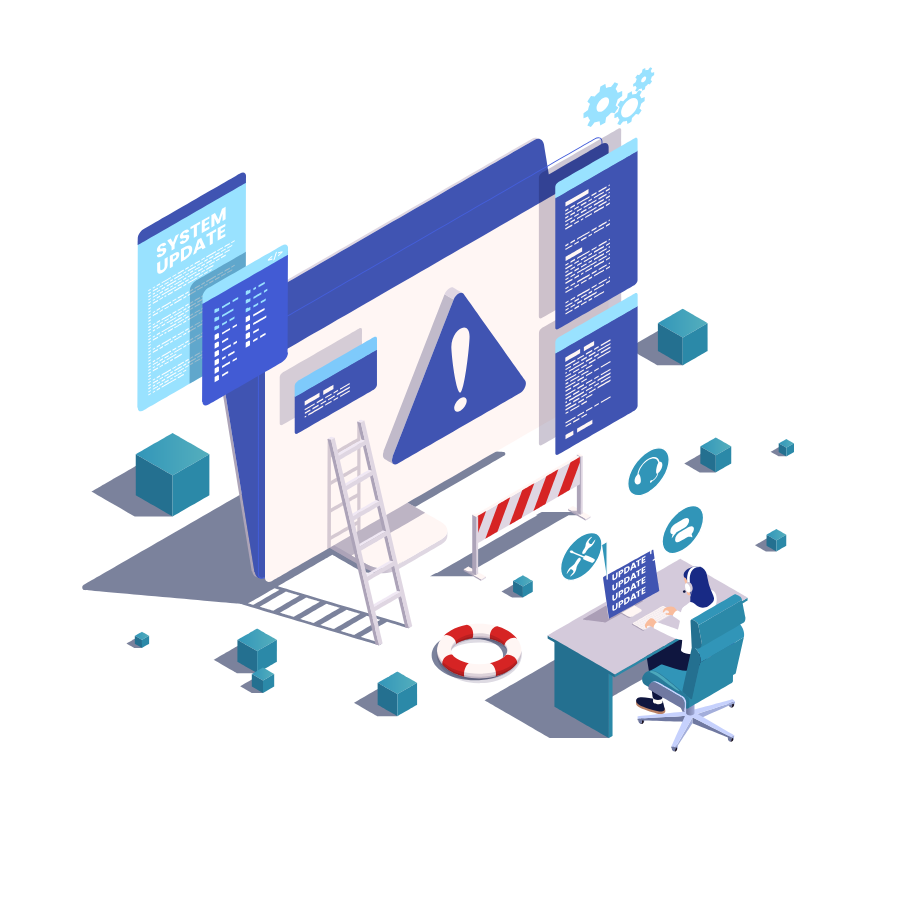
How Does Our Issue Fixing Service Work?
Our issue-fixing service works in a few simple steps:
- We will first conduct a thorough audit of your website to identify unauthorized errors.
- Once we have identified all of your errors, we will create a plan to improve them.
- We will then implement our plan and improve errors.
- We will observe your website to make sure that errors are fixed and that your website is functioning skillfully.
Frequently Asked Questions
Here are some steps you can take to fix the 401 unauthorized error:
- Make sure that you are using the correct username and password.
- If you are using a proxy server, make sure that the proxy server is configured correctly.
- If you are using a CAPTCHA, make sure that you are entering the correct characters.
- You should contact the website or resource owner for help. If you are still getting the error after trying these steps,
The "Blocked due to an unauthorized request (401)" error means that you don't have the correct approval to access the resource.
Here are the reasons why you might get a 401 Unauthorized error, in bullet points:
- You're not logged in.
- Your username or password is incorrect.
- Your account has been suspended or deleted.
The 401 unauthorized error is a common error that can occur when you're trying to access a REST API. This error means that the server doesn't recognize the credentials that you're using to access the API. In most cases, this is because you're not logged in to the API or you're using the wrong username or password.
Here is an example of a 401 error message:
401 Unauthorized
Here are some things you can do if you get a 401 Unauthorized error when trying to access a REST API:
- Make sure that you are logged in to the API.
- Check your username and password to make sure that they are correct.
- If you are still getting the error, contact the API owner for help.